Bingo Liner Download Instructions
Downloading & Installing Bingo Liner is Easy!
Bingo Liner’s is known for its ease of installation. Under most circumstances, downloading and installing Bingo Liner is a really smooth process that takes just a few minutes to complete. Whether you go for the 3-step installation, or require more comprehensive instructions, this Bingo Liner software download and install guide will help you start playing in no time.
Here’s the short version of the Bingo Liner download steps – and how to get started – for those who are already familiar with completing such installations. More follow.
You’re only three steps away from lots of fun…
 |
 |
 |
|
1.
and Run Installer Click on “Save File” and then
double-click on the .exe file. |
2. Register your details
with Bingo Liner Fill in your details and create
a username to play as. |
3. Start playing games
at Bingo Liner! Double-click the icon on your
desktop to launch Bingo Liner. |
That’s it! Bingo Liner should now be set up and ready to play.
Step-By-Step Instructions:
|
|
|
That’s it! Bingo Liner should now be installed and ready to go.
Troubleshooting / Common Download Problems
These are some of the most common Bingo Liner download problems.
If you’re a Windows XP SP2 user, your automatic downloads may be blocked by Internet Explorer. Here’s how to get around this: (1) right-click on the Information Bar and (2) select Download File.


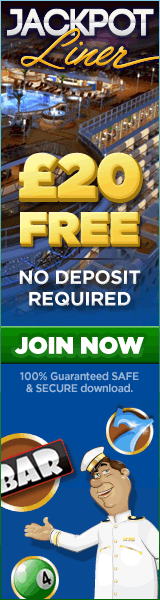




This has gotta be one of the best bingo games I have played. It’s really addictive, and you can play at your own pace.
Just can’t get enough really addictive!
I love this game. I’ve played a lot of bingo games and this one is hands down my favorite one…I hope to keep it that way…
Really like this game! It is a blast!
I’m enjoying this game. Have been playing a long time.
Cool game. I play It everyday and I just love it. Absolutely a game worth playing.
Loving this game. It is wonderful. Have had no problems with accidentally closing or lagging.
Love it very addictive one of the best if not the best out there.